Intro
uBitTool is a command line and GUI application to interface with the micro:bit.
It can:
- Read the micro:bit flash contents
- Extract user Python code from the micro:bit flash
- Flash the micro:bit
- Compare the contents of the micro:bit flash against a local hex file
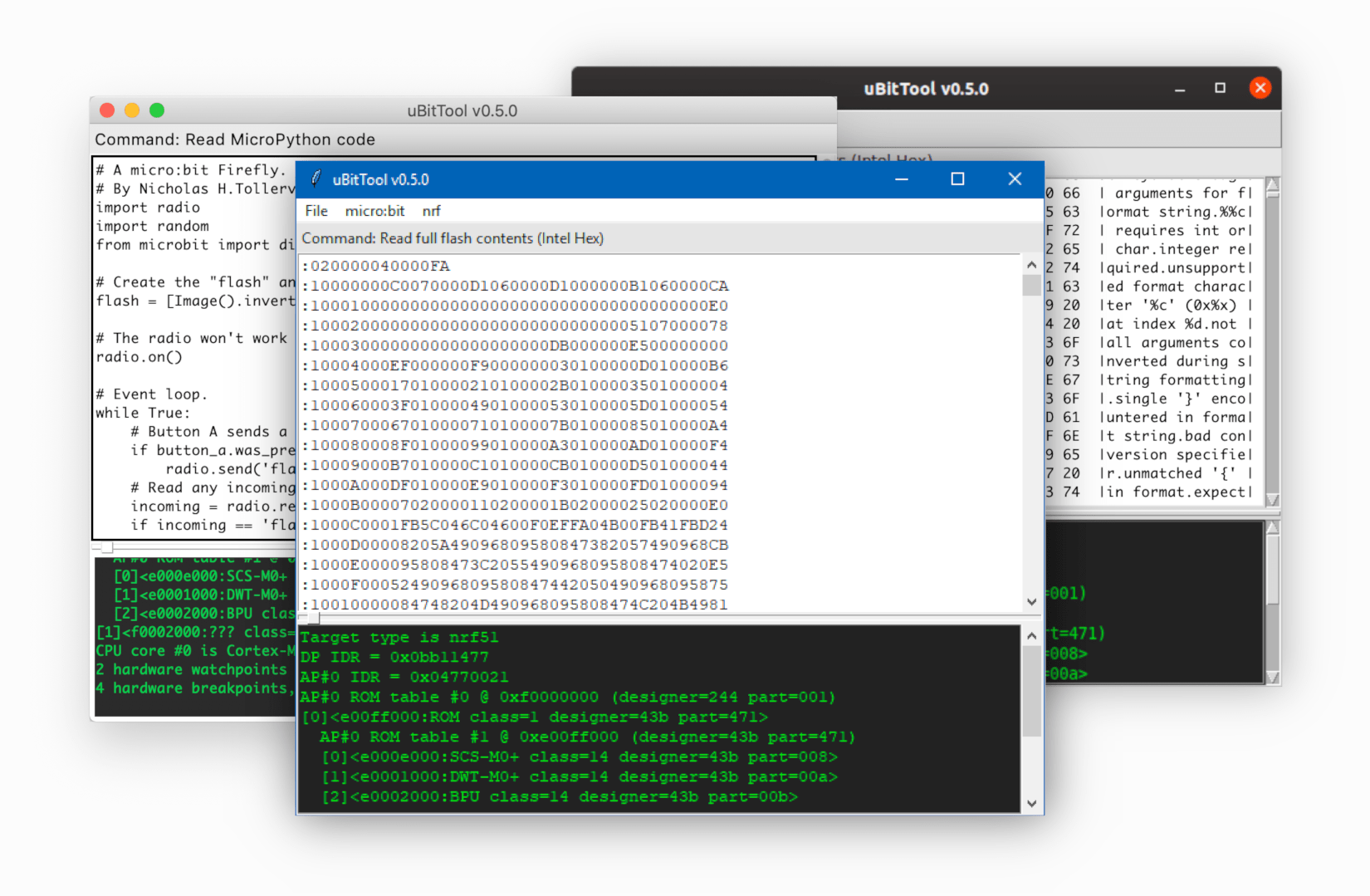
These docs are still a WIP.
Basic Introduction
Basic Installation
The easiest way to use uBitTool is to download ane execute the application GUI.
Downloaded the latest version of the app for your Operating System from the GitHub Releases page, you can then double click on the gui file.
If you are using the command line application you can open the GUI with:
ubit gui
The command line help flag will provide information about how to use the uBitTool in the terminal:
$ ubit --help
Usage: ubit [OPTIONS] COMMAND [ARGS]...
uBitTool v0.8.0.
CLI and GUI utility to read content from the micro:bit.
Options:
--help Show this message and exit.
Commands:
batch-flash Flash any micro:bit connected until Ctrl+C is pressed.
compare Compare the micro:bit flash contents with a hex file.
flash-compare Copy a hex file into the MICROBIT drive, read back the
flash contents, and compare them with a hex file.
gui Launch the GUI version of this app (has more options).
read-code Extract the MicroPython code to a file or print it.
read-flash Read the micro:bit flash contents into a hex file or
console.
read-flash-uicr Read the micro:bit flash and UICR into a hex file or
console.
Run
To see the available commands:
ubit --help
Or from this directory if you have clone and installed the repository:
python -m ubit --help
To retrieve the user Python code:
ubit read-code -f extracted_script.py
To read the entire flash contents:
ubit read-flash
To compare the flash contents with a hex file:
ubit compare-flash file-to-compare-against.hex
To run the GUI:
ubit gui
